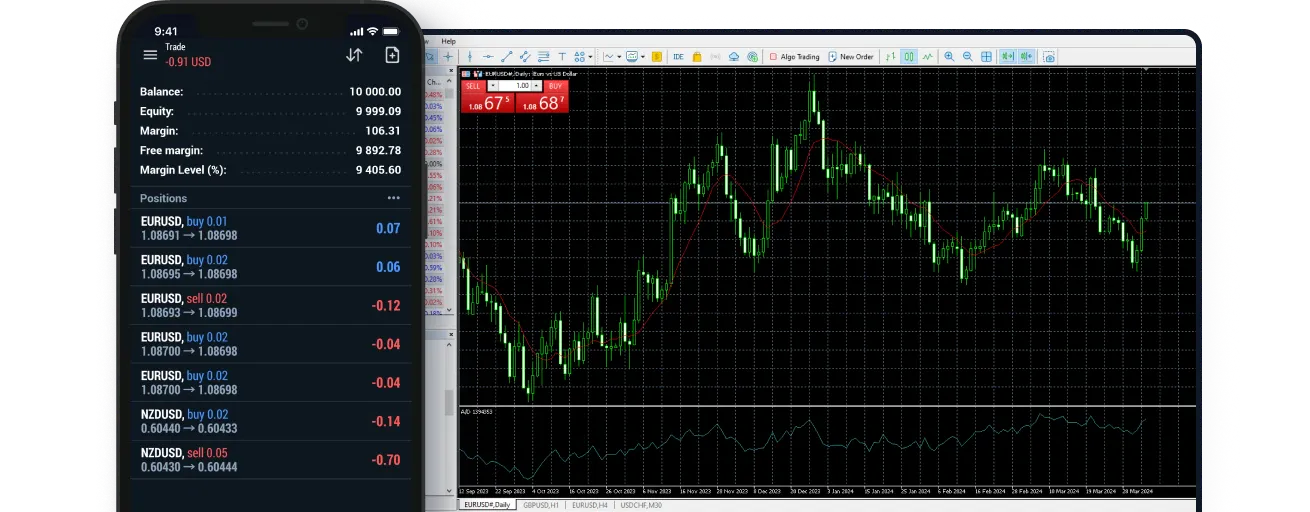What is NinjaTrader?
NinjaTrader is a trading software designed for active traders, offering tools for technical analysis, trade execution, and strategy development. It supports multiple asset classes, including futures, forex, and equities, and integrates with various brokers for market access. Its customizable interface and advanced features, like backtesting and automated trading, make it a go-to choice for both beginners and experienced traders.
Key Features to Look for in a NinjaTrader Broker
When picking a broker for NinjaTrader, focus on a few critical factors. First, ensure the broker supports NinjaTrader’s full functionality, including real-time data and order execution. Second, check for competitive commission structures and margin requirements, as these directly impact profitability. Reliable customer support and a user-friendly setup process are also essential for smooth trading.
- Platform Compatibility: Confirm the broker supports NinjaTrader 8, the latest version, for optimal performance.
- Fees and Commissions: Look for transparent pricing with low per-contract fees for futures or tight spreads for forex.
- Market Access: Ensure the broker offers the markets you want to trade, such as CME, EUREX, or forex pairs.
- Data Feeds: High-quality, real-time data is critical for accurate charting and analysis.
- Support: 24/7 customer service is a must for resolving technical issues quickly.
Some brokers also provide free platform access or demo accounts, which are great for testing NinjaTrader’s features before committing.
Top NinjaTrader Brokers for 2025
Several brokers stand out for their NinjaTrader integration, offering strong features and reliable service. Here’s a look at some of the best options based on fees, market access, and user feedback.
- Interactive Brokers: Known for its extensive market coverage, Interactive Brokers supports NinjaTrader for futures and forex trading. It offers competitive commissions, starting at $0.85 per futures contract, and provides access to global exchanges like CME and EUREX. The broker’s robust API ensures smooth integration, though setup can be slightly complex for beginners.
- TD Ameritrade (Charles Schwab): A solid choice for U.S. traders, TD Ameritrade integrates well with NinjaTrader for futures and forex. Its commission structure is slightly higher, around $2.25 per contract, but the broker offers excellent customer support and a wide range of educational resources. Note that futures trading requires a separate account setup.
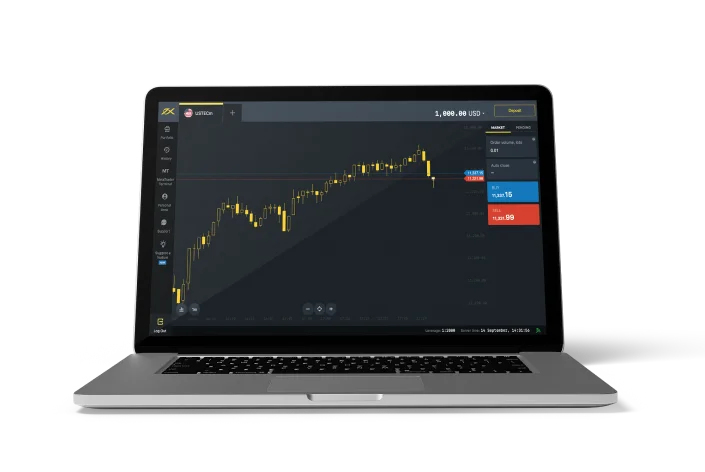
Benefits of Using NinjaTrader with a Broker
NinjaTrader’s advanced tools, combined with a good broker, can improve your trading efficiency. The platform’s charting capabilities allow for detailed technical analysis, while its automation features let you execute strategies with precision. A broker with fast order execution and low latency ensures your trades are placed without delays.
Additionally, NinjaTrader’s backtesting feature lets you test strategies using historical data, helping you refine your approach without risking capital. Brokers that offer free or low-cost data feeds enhance this experience by providing accurate market information for analysis.
How to Choose the Right NinjaTrader Broker
Start by identifying your trading goals. Are you focused on futures, forex, or stocks? This determines which broker’s market access suits you best. Next, compare commission rates and data feed costs, as these can add up over time. Finally, test the broker’s platform integration with NinjaTrader’s free demo to ensure it meets your needs.
Consider opening accounts with multiple brokers to compare their performance. Many offer free trials or low-cost data packages, allowing you to evaluate execution speed and platform stability before committing.
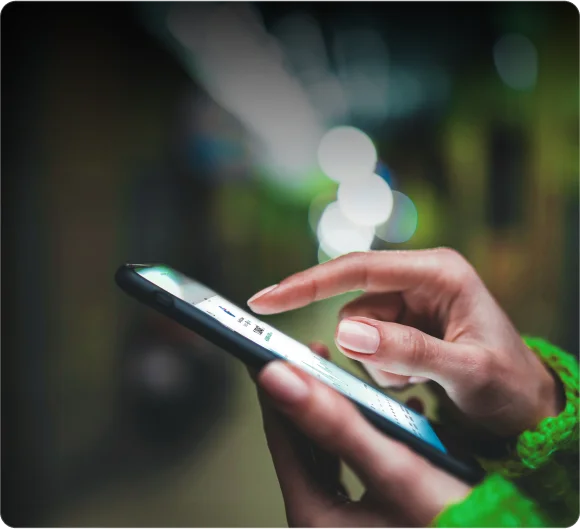
Tips for Setting Up NinjaTrader with Your Broker
Setting up NinjaTrader with a broker is straightforward but requires attention to detail. First, download NinjaTrader 8 from the official website and create an account. Then, connect it to your broker by entering your account credentials in the platform’s connection settings.
- Verify your broker’s data feed compatibility to avoid delays in real-time quotes.
- Test the connection in a demo account to ensure orders execute correctly.
- Contact your broker’s support team if you encounter setup issues, as they often provide step-by-step guides.
Once connected, customize NinjaTrader’s charts and tools to match your trading style for a smoother experience.
Common Challenges and How to Avoid Them
New NinjaTrader users may face issues like data feed delays or platform crashes. To avoid these, ensure your internet connection is stable and your computer meets NinjaTrader’s system requirements (at least 8GB RAM and a modern processor). Check your broker’s server status before trading to avoid disruptions during volatile markets.
Another common issue is unexpected fees. Always review your broker’s commission structure and data feed costs upfront. Some brokers charge extra for premium features, so clarify these before signing up.
FAQ
What is the best NinjaTrader broker for beginners?
Interactive Brokers and TD Ameritrade are beginner-friendly due to their strong support and educational resources, though Interactive Brokers offers lower fees.