What Is TradingView?
TradingView is an online charting platform that provides advanced tools for technical analysis, real-time market data, and a community for sharing trading ideas. It supports multiple assets like forex, stocks, crypto, and commodities, with customizable charts, indicators, and drawing tools. Traders use TradingView for its clean interface, mobile app, and ability to trade directly from charts when paired with a compatible broker.
Top TradingView Brokers for 2025
Choosing a broker with seamless TradingView integration ensures you can analyze and trade on one platform. The brokers below are selected for their reliability, low costs, regulation, and strong TradingView support. Each offers unique features to suit different trading styles.
OANDA
OANDA is a trusted broker with robust TradingView integration, regulated by authorities like the CFTC, NFA, and FCA. It offers forex, indices, and commodities trading with competitive spreads and no commission on standard accounts.
- Key Features: Spreads from 0.8 pips, 1:50 leverage, advanced charting via TradingView.
- Why Choose It: OANDA’s seamless TradingView connection allows traders to execute orders directly from charts. Its transparent pricing and strong regulation make it a reliable choice for beginners and experienced traders alike.
Pepperstone
Pepperstone, regulated by ASIC, FCA, and CySEC, is known for fast execution and low-cost trading. Its TradingView integration supports forex, CFDs, and cryptocurrencies, with a focus on high-speed order processing.
- Key Features: Spreads from 0.0 pips, 1:400 leverage, 24/5 support.
- Why Choose It: Pepperstone is ideal for active traders who need tight spreads and quick trades through TradingView’s interface. Its range of markets and reliable platform make it a top pick for scalpers and day traders.
IG
IG, regulated by FCA, ASIC, and NFA, offers a wide range of markets on TradingView, including forex, stocks, and indices. It’s known for its user-friendly platform and extensive market access.
- Key Features: Spreads from 0.6 pips, 1:200 leverage, direct TradingView trading.
- Why Choose It: IG suits traders who want access to diverse assets and advanced charting. Its strong regulation and TradingView integration provide a smooth experience for both new and seasoned traders.
FXCM
FXCM, regulated by FCA and ASIC, integrates TradingView for forex, indices, and crypto trading. It offers competitive spreads and a focus on algorithmic trading support.
- Key Features: Spreads from 0.7 pips, 1:400 leverage, TradingView API support.
- Why Choose It: FXCM is great for traders who use automated strategies with TradingView’s tools. Its reliable execution and educational resources help traders maximize the platform’s features.
Interactive Brokers
Interactive Brokers, regulated by SEC, FINRA, and FCA, provides access to global markets through TradingView, including stocks, forex, and futures. It’s known for low commissions and extensive asset coverage.
- Key Features: Commissions from $0.005 per share, 1:100 leverage, multi-asset TradingView support.
- Why Choose It: Interactive Brokers is perfect for advanced traders seeking diverse markets and low-cost trading. Its TradingView integration allows seamless charting and execution across global exchanges.
TradeStation
TradeStation, regulated by SEC and FINRA, offers a powerful TradingView integration for stocks, futures, and crypto trading. It’s popular for its advanced tools and customizable platform.
- Key Features: Commissions from $0.01 per contract, 1:50 leverage, TradingView charting tools.
- Why Choose It: TradeStation suits traders who want robust analytics and direct TradingView trading. Its focus on technical analysis and automation makes it ideal for strategy-driven traders.
XM
XM, regulated by ASIC, CySEC, and IFSC, provides TradingView integration for forex, stocks, and commodities. It’s known for its low minimum deposit and beginner-friendly platform.
- Key Features: Spreads from 0.6 pips, 1:888 leverage, free TradingView tools.
- Why Choose It: XM is excellent for new traders due to its low entry barriers and extensive educational support. Its TradingView integration offers a smooth charting and trading experience.
How to Choose a TradingView Broker
Selecting the right broker involves checking regulation, fees, and TradingView compatibility. Opt for brokers regulated by trusted bodies like FCA or ASIC to ensure fund safety. Compare spreads, commissions, and leverage to match your trading style. Test the broker’s TradingView integration with a demo account to verify smooth charting and trade execution.
- Regulation: Choose brokers overseen by reputable authorities.
- Fees: Look for low spreads and transparent pricing.
- Platform Support: Ensure seamless TradingView integration.
- Demo Account: Test the platform before committing funds.
- Customer Support: Pick brokers with 24/5 responsive service.
Choosing a broker with these qualities ensures a reliable trading experience. Always prioritize brokers with strong user reviews and fast execution to avoid delays.
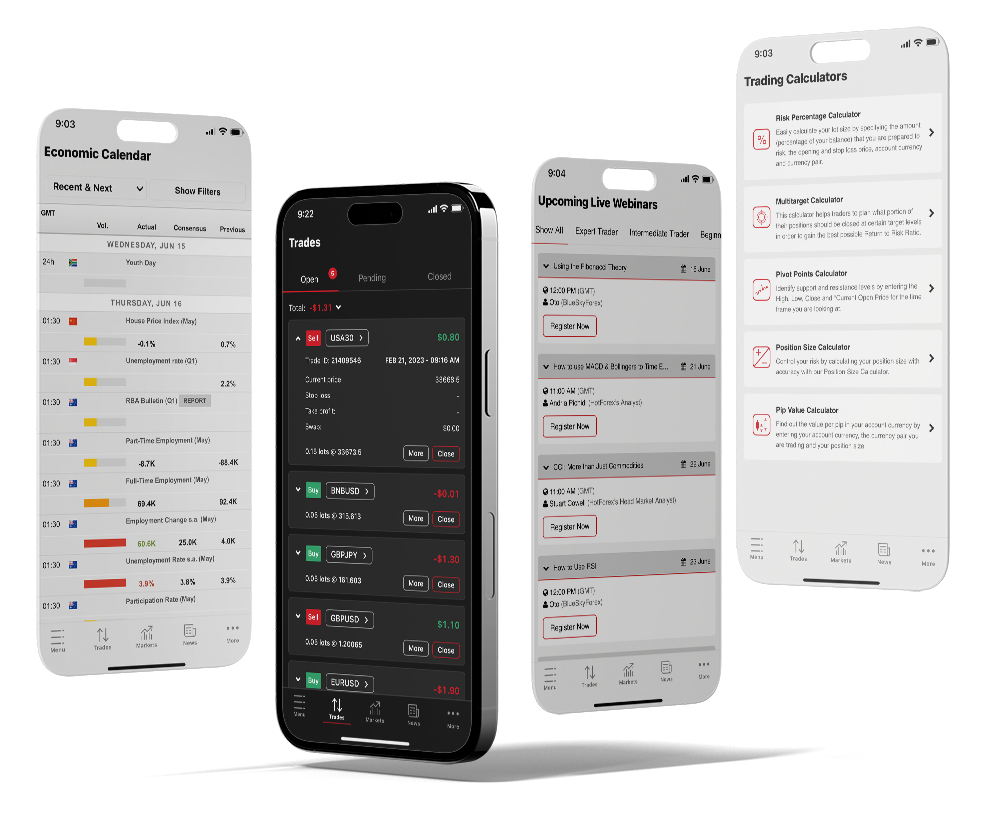
Why TradingView Stands Out for Traders
TradingView’s advanced charting tools, like customizable indicators and drawing options, make technical analysis easier. Its real-time data and community features let traders share and learn strategies. With direct trading through compatible brokers, you can analyze and execute trades on one platform, saving time and improving efficiency.
- Charting Tools: Offers over 100 indicators and drawing tools.
- Community: Share ideas and learn from other traders.
- Mobile App: Trade and monitor markets on the go.
- Direct Trading: Place orders directly from charts with supported brokers.
These features make TradingView a go-to platform for traders who want precision and flexibility. Its clean interface and mobile access keep you connected to markets anywhere.
Common Pitfalls to Avoid with TradingView Brokers
Don’t choose a broker with weak regulation, as it risks your funds. Avoid brokers with high fees or poor TradingView integration, which can disrupt your workflow. Be wary of slow execution speeds that may cause slippage. Always use a demo account to test the broker’s TradingView setup before depositing money.
Tips to Get the Most from TradingView
TradingView offers powerful tools for both beginners and experienced traders. To make the most of it, customize your charts with indicators, drawing tools, and scripts that match your trading style. Join the TradingView community to explore strategies, ask questions, and learn from shared trade ideas. Set alerts for key price levels to react instantly when markets move. Regularly backtest your strategies using historical data to improve decision-making and accuracy.

Practical tips for maximizing TradingView:
- Create custom watchlists for your favorite assets.
- Combine multiple indicators (e.g., RSI + MACD) for confirmation.
- Use the replay feature to test past market movements.
- Save chart templates for quick access to your setups.
- Try the mobile app to stay updated on trades anywhere.
TradingView’s flexibility allows traders to analyze, plan, and execute trades faster while maintaining consistency across devices.
How TradingView Enhances Technical Analysis
TradingView gives traders access to advanced technical tools that make market analysis easier and more precise. Tools like Fibonacci retracements, Bollinger Bands, and moving averages help identify trends, potential reversals, and entry zones. Its multi-timeframe charting lets users track short-term fluctuations and long-term patterns simultaneously.
Main features that improve analysis:
| Tool/Feature | Purpose | Benefit for Traders |
|---|---|---|
| Fibonacci Retracement | Finds key support/resistance levels | Helps plan entry and exit points |
| Bollinger Bands | Measures volatility | Identifies breakouts or consolidations |
| Moving Averages | Tracks trend direction | Simplifies trend confirmation |
| Pine Script | Builds custom indicators | Allows strategy automation |
| Multi-timeframe Analysis | Analyzes several timeframes | Improves timing and accuracy |
By combining these tools with real-time market data, traders can refine strategies and make more confident trading decisions. TradingView’s customization and community-driven approach make it one of the most practical platforms for chart-based analysis.
FAQ
What is TradingView?
TradingView is a charting platform with advanced tools, real-time data, and a community for sharing trading ideas, supporting forex, stocks, and crypto.

